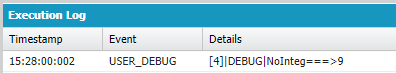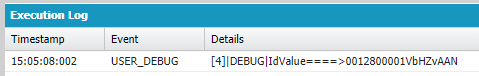ads
Thursday, 14 December 2017
How to Get parent records which has No(Zero) child Using SOQL In Salesforce
SOQL Explanation :
SELECT Id FROM Account WHERE Id NOT IN (SELECT AccountId FROM Contact)
Get N Character from a string using JAVASCRIPT
Use of CharAt(N)
var TestStr = '12345678'; String s = TestStr.charAt(3); //As index Start From 0 It Will Return 4
System.assertEquals()
System.assertEquals()
Public class AssertDemo { public void NewContact(String LastNameStr, String EmailStr) { Contact ConInstance = new Contact(LastName = LastnameStr,Email = EmailStr); Insert ConInstance; System.assertEquals('SFDCDOTCOM',ConInstance.LastName); } } //the lastname of the Contact should be 'SFDCDOTCOM'. If we give the lastname
// other than 'SFDCDOTCOM', it will throw error.
2FA For Community User In Salesforce (Two Factor Authentication )
Follow below Points Step by Step
1. From Setup, enter Profiles in the Quick Find box, then select Profiles.
3. Click on Profile “Portal_Super_User”.
Scroll to Session Settings and click on it
4: Click edit and For Session security level
required at login, select High
Assurance.
5. Click Save.
6: From Setup, enter Session Settings in the Quick Find box, then select Session Settings.
7: You will redirect to
below page after clicking Session Setting.
8: In Session Security Levels, scroll
down and make sure that Two-Factor Authentication is in the High Assurance
column.
If Two-Factor
Authentication is in the Standard column, users get an error when they log in
with a method that grants standard-level security.
9: Now
try login into community using below URL. (URL may change based on your org.)
10 : You will redirect to below page.
11 : Insert Username
and Password
and click login.
12 : If this is your first
time after 2FA enabled for user, you will redirect to below screen and it will
ask you to install the
Salesforce Authenticator into your mobile.
You can download
Salesforce Authenticator from Play Store.
13 :Once you download the Salesforce Authenticator click on “Add Account”
to link your app
with a salesforce org. You will get a two-word phrase.
15.On connecting you will get notification with details of
the user asking you to either “Approve” or “Deny” the login trial.
17 .Finish.
Monday, 11 December 2017
Rich Text Area field In Salesforce
Expected Format :
Load RTE Fields through Data loader or something
o Test 1
o Test 2
o Test 1
o Test 2
We need to
provide the Text for Rich Text Area field in HTML format in CSV file.
Format
Needed in CSV file :-
<p>Load
RTE <font size="3">Fields through</font> Data loader or
<b><span style="color:
red;">something</span></b><br> o Test 1<br> o
Test 2<br> </p>
Detail Page Screenshot :
All Salesforce Cheat Sheet :
1) Salesforce 1 Developer Cheatsheet [ Download ]
2) Salesforce 1 Admin Cheatsheet [ Download ]
3) App Logic: Process Automation Cheatsheet [ Download ]
4) App Logic: Formulas Cheatsheet [ Download ]
5) App Logic: Apex Code Cheatsheet [ Download ]
6) UI: Lightning Components Cheatsheet [ Download ]
7) UI: Visualforce Cheatsheet [ Download ]
8) Custom Metadata Types Cheatsheet [ Download ]
9) Integration: Force.com REST API Cheatsheet [ Download ]
10) Integration: SOAP API Cheatsheet [ Download ]
11) Reports and Dashboards REST API Cheatsheet [ Download ]
12) Security for Developers Cheatsheet [ Download ]
13) Security for Admins Cheatsheet [ Download ]
14) Query & Search Optimization Cheatsheet [ Download ]
15) Record Locking Cheatsheet [ Download ]
16) Git Cheatsheet [ Download ]
17) Service Cloud Cheatsheet [ Download ]
18) CRM Cheatsheet [ Download ]
19) CRM Lightning Cheatsheet [ Download ]
Friday, 8 December 2017
Thursday, 7 December 2017
Thursday, 30 November 2017
Salesforce Community Cloud
Community Cloud is an online social platform that enables companies to connect customers, partners, and employees with each other and the data and records they need to get work done. This next-generation portal combines the real-time collaboration of Chatter with the ability to share any file, data, or record anywhere and on any mobile device.
Community Cloud allows you to streamline key business processes and extend them across offices and departments, and outward to customers and partners. So everyone in your business ecosystem can service customers more effectively, close deals faster, and get work done in real time.
You can build communities to gain deeper relationships with customers or provide better service by enabling customers to find information and assist each other online. Or you can connect your external channel partners, agents, or brokers to reduce friction and accelerate deals. And you can empower employees to connect and collaborate wherever business takes them.
Because Community Cloud is built on the Salesforce platform, you can connect any third party system or data directly into the community. Your organisation gains the flexibility to easily create multiple communities for whatever use case your business demands.
HR and IT Help Desk can engage employees and deliver critical knowledge and instructions. And from onboarding to payroll to IT troubleshooting, employees can help themselves to the information they need, 24/7.
Employees find, share, and collaborate on content in real time, and connect with others in the social intranet — beyond the boundaries of their department, office, or even country.
Self-service empowers customers to find answers to their questions with a searchable knowledge base, and work together to answer one another’s questions and solve problems, dramatically reducing service cases while increasing customer satisfaction.
Community engagement leverages passionate consumers as “experts” within the community to be rewarded for helping other customers. These evangelists help lend a human face to your brand — and promote deeper customer loyalty.
Empowered e-commerce enables customers to track their accounts, and connect to other customers to share experiences with the product, add reviews, and even suggest product improvements.
A partner knowledge portal allows you to give your entire channel immediate access to the resources and experts they need, such as critical sales assets and product information, and even provide training and certification courses to keep your sales organisation running smoothly.
A channel sales community connects your internal and external sales teams in real time, so partners can collaborate directly on sales records, easily track revenue, monitor pipe generation to reduce deal friction — and make deals happen.
Community Cloud is built on the trusted Salesforce1 platform. The robust and flexible security architecture of the platform is relied on by companies around the world, including those in the most heavily regulated industries — from financial services to healthcare to government. It provides the highest level of security and control over everything from user and client authentication through administrative permissions to the data access and sharing model.
Trust starts with transparency. Salesforce displays real-time information on system performance and security, and offers tips on best security practices for your organisation.
Companies of any size can create seamless, branded community experiences quickly and easily with Community Cloud. For example, Lightning Community Builder and Templates provide a great out-of-the-box solution to get you started, with simple customisation options as your business grows.
Lightning Community Builder makes it easy to customise your mobile-optimised community to perfectly match your brand. This includes incorporating third-party and custom components for ultimate customisation.
Community Templates are secure, reliable, scalable, and optimised for mobile. These state-of-the-art templates are designed to be used right out of the box — no coding or IT required.
Chatter is the social layer that goes across all Salesforce’s products. A company can also use Chatter to create an internal social network across their organisation. Chatter provides a forum that allows anyone to share insights, propose ideas, connect teams, and provide direct feedback instantly.
Community Cloud allows companies to create branded sites that connect customers, partners, and employees with experts and information — and each other. As with other Salesforce products, Chatter is the social layer in each community, which can be enabled to enhance personal interaction and direct collaboration among members.
There are many options for using Community Cloud on a mobile device. Because Community Templates are fully responsive, it’s easy to provide a rich experience that can be viewed on any mobile device.
For employee communities, your workforce has full access to Salesforce1. And customers also can create a customised mobile app for their community using the Salesforce Mobile SDK, which is now available to all Lightning and Database.com developers.
If you already have a customer or partner portal, you’re automatically a Community Cloud customer. You simply need to migrate your portal to create a community. Migration is easy.
Because Community Cloud is our next-generation portal, it offers all the functionality available in portals, plus many additional features. Community Cloud gives your business the power of a social platform. It allows you to streamline business processes by sharing data and files to the internal and external users you choose — and allows them to collaborate in real time, from anywhere.
Files Connect integrates third-party file repositories with Salesforce to make them instantly mobile and social. Files Connect users can immediately connect Microsoft SharePoint, Microsoft OneDrive, or Google Drive files to Salesforce — and access them from their desktop or Salesforce1.
It’s easy to attach files to Salesforce records and share them with the audiences in your community directly from the feed, making critical documents instantly available for customers, partners, and employees. So everyone can connect and collaborate on any device, from anywhere.
Our Community Management Console allows you to quickly and easily monitor and measure key metrics, run reports, set up customised dashboards, and take action from one central place.
Our powerful online platform also allows you to create a seamless customer experience. Members can ask a question, file a service ticket, and make a purchase — all within the community. And you’ll have a 360-degree view of a customer’s entire journey.
Community Cloud is priced based on the type of community you’re building. Employee, Partner, and Customer communities each start with a base price, and can include additional savings based on the number of users and the needs of your growing business.
Contact us at 1-800-667-6389 to speak with a Community Cloud representative who can help you find the right solution for your business.
Employee Community builds an internal social intranet across an enterprise. It includes Chatter, Sites, myCases, Answers, Files, Content Libraries, Knowledge, and Ideas.
Externally facing Community Cloud products include Customer Community, Customer Plus Community, and Partner Community. Customer Community enables feed discussions, groups, profiles, gamification, moderation, analytics — everything you need for high-scale external collaboration. Customer Community Plus adds the ability to control sharing; add private groups; and limit the ability to access files, posts, and records within the community so that some conversations can happen in private. In addition to this privacy, Partner Community enables cooperative selling within the community, adding lead and opportunity management, campaigns, and events.
Any business user can use templates to build a customised, branded community anytime, without coding or even IT staff. Templates are specifically designed to allow you to quickly and easily set up and maintain a community right out of the box. And they are automatically mobile optimised, so your community will always look great on any device.
If you’d like to customise your community even more, Lightning Community builder allows you to change the look and feel of Templates. And of course, no coding is required.
The Lightning Community Builder makes it easy for any business user — not just developers and IT staff — to quickly deploy a customised, branded and mobile-optimised community.
Visualforce code allows near-limitless customisation of the community experience. It’s used as a framework that allows developers to build sophisticated custom user interfaces that can be hosted on the Lightning platform. Salesforce partners are skilled at using Visualforce, and are ready work with you to create a community that matches your specialised business needs.
Thousands of companies of every size have built communities with Community Cloud, and found new and exciting ways to connect with their customers, partners, and employees — and transform their business. These include Papa Murphy’s, Plus Relocation, Philips, Toyota, Virgin America Airlines, and more.
Yes. Salesforce can help you successfully deploy a community that is on a non-Salesforce portal, or even another community platform. We can also connect you with Salesforce partners who can help make the process easier.
Subscribe to:
Comments (Atom)